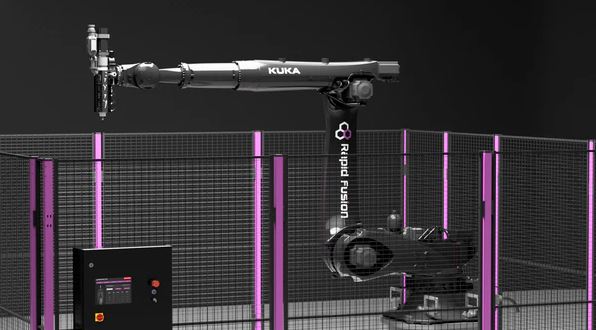Indane Gas Cylinder Booking Made Easy: Step-by-Step Guide
In India, Indian Oil is the second biggest supplier of liquefied petroleum gas (LPG). In addition to residential cylinders, the company also offers commercial cylinders. Customers can now book Indane gas LPG cylinders across the country by calling a single number. Furthermore, the brand allows users to reserve LPG through its website, application, SMS, WhatsApp, IVRS services, and other channels. In this essay, we will go through the different ways you can conveniently book Indane gas online. So, without further ado, let us begin.
Different Ways to Book Indane Gas Online Conveniently
Steps for Booking Via Whatsapp
Customers can arrange LPG refills on WhatsApp by texting ‘REFILL’ and forwarding it to 7588888824. It is, however, only available to registered cell phones that can use the new WhatsApp booking feature. Check out the steps listed below.
- Make a note of the phone number 7588888824.
- Now launch the WhatsApp app and the chat window to send a message.
- After the chat box is open, write REFILL to book gas. And then press the transmit button.
- To find out the status of a gas booking, send STATUS# and the order number to the same number.
Read More- YEIDA Plot Scheme 2023
Steps for Booking Via Paytm
- Launch the Paytm app on your smartphone.
- Select ‘Recharge & Pay Bills.’
- Choose ‘Indane’ as your gas supplier.
- If you choose ‘Consumer Number and Dealer Code’, ‘LPG ID’, or ‘Mobile Number’, you can enter the ‘Booking Type Value’.
- Fill in the ‘Booking Type Value’ field.
- By clicking ‘Proceed’, you can verify the amount of the gas booking.
- Choose from a Debit Card, Credit Card, Net Banking, Paytm Wallet, UPI, or Paytm Postpaid as your payment option.
- Finish the payment and you’re done!
Steps for Booking Via SMS
No internet connectivity to make an online reservation for Indane LPG? You can order a new LPG cylinder refill through the company’s SMS service if you have an Indane phone number. Simply follow the easy procedures below to reserve Indane Gas through SMS.
- To enable the SMS capability, first-time users should text -IOC to the IVRS number for their city.
- Customers in Chennai can send the following message to the distributor’s phone number: IOC 044 25022890 AX00867C.
- Once you’ve made a reservation, simply text “IOC” to the relevant area code.
Steps for Booking Via Booking Number
The most simple way to book Indane Gas online is by dialing 7718955555. To do so, dial the supplied number from the registered mobile phone.
- Contact us at 7718955555.
- You must enter your distributor’s phone number as well as the STD code.
- Please enter your Consumer ID.
- Confirm LPG Gas cylinder refill; LPG Gas booking confirmation will be sent to your registered mobile phone through SMS.
Steps for Booking Via Website
Indane Gas cylinders can be swiftly reserved using the company’s official website. Payments for the cylinder can also be made on the website using debit cards, credit cards, or internet banking. To book the gas cylinder, you must first register on the website. Here’s how to go about it:
- Tap on Register Now after clicking on this link.
- You will be prompted to provide personal information such as your name, phone number, email address, and other details.
- When you’re finished, click the Proceed button and follow the on-screen steps to register for the website.
- Once you’ve registered on the website, you may log in with your information and then just fill out the form to place an order.
- Your order will be sent to the appropriate distributor, and you can track the gas cylinder’s status directly on the website.
Steps for Booking Via IVRS
Indane Gas has established an IVRS system in three language options for the convenience of LPG consumers, allowing them to request an LPG cylinder refill online. Indane IVRS is available in three languages: the respective native language, Hindi, and English. After selecting the language options, the consumer can arrange an Indane Gas refill through IVRS by following the steps outlined.
- Following the selection of the language code, the customer must enter the STD code and the distributor’s phone number. A consumer in Chennai, for example, must provide the STD code 044 followed by the distributor number.
- The caller will next be required to supply the customer number. The consumer will only need to submit the numerical component, leaving out any alphabets. If the customer ID is A12345, for example, the consumer must dial 12345.
- Customers can obtain their consumer number by referring to the most recent refill cash memo or by contacting the distributor directly.
- After the IVRS validates your customer number, the system will prompt you to book a refill and other associated services. You can select from alternatives such as refill booking, last booking inquiry, and complaint.
- When you select the option for booking refill, the request is lodged, and a booking reference number is generated and sent to your registered mobile number.
In Conclusion,
With the help of the above methods, you can conveniently book your indane gas cylinder without any hustle. If you still face any issues, you can contact them on their toll-free number 1800-2333-555 and get in touch with a customer care executive.
Read More-Noida Authority Launches Group Housing Plot Scheme