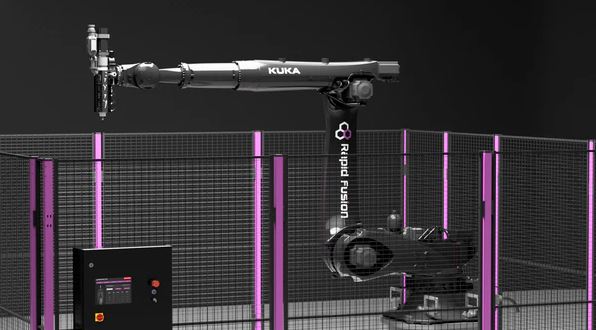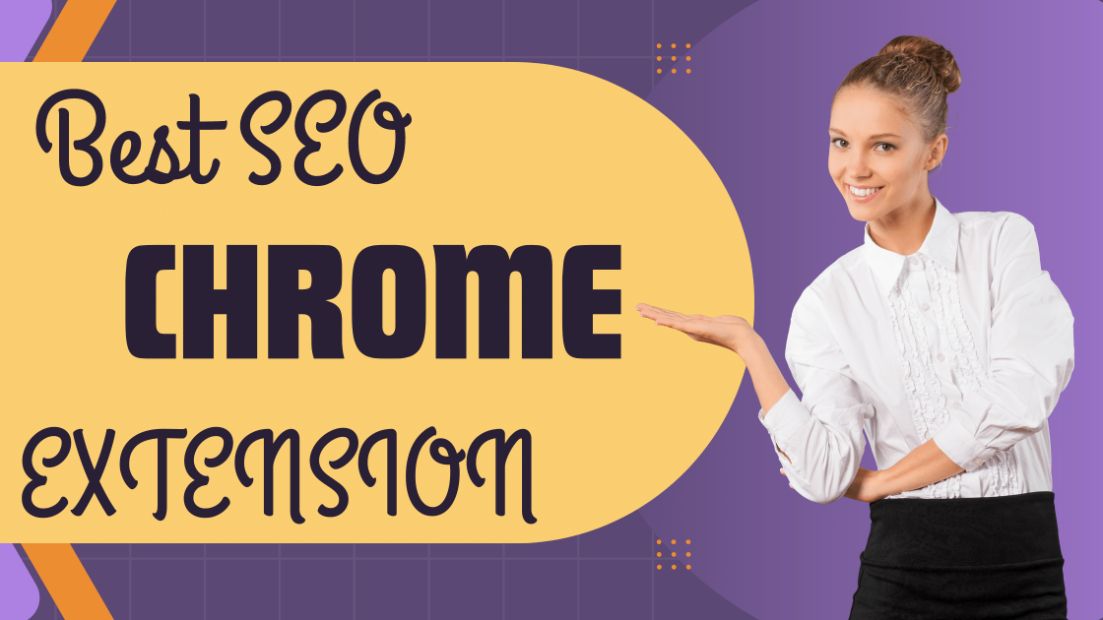
Top 6 Best SEO Chrome Extensions for WordPress Design and Development
WordPress is an effective platform that enables you to easily and precisely create a website or blog. There are many other extensions available for you to try from the Chrome web store if you want to make the most of WordPress.
If you have a WordPress design and development task at hand, there are lots of plugins and themes available to make your life easier and lighten your workload.
They are not the only tools that WP developers frequently use. Numerous Chrome extensions are available that can make your work even simpler and speed up the opening of high-quality websites.
You will learn the answer to your question about how these WordPress Chrome extensions can help you both during and after development in the upcoming minutes. So, let’s get started and know about these the best SEO chrome extensions.
Here are the Chrome Extensions to Consider for WordPress Design
1.InstaWP Launcher– For developers, trying a fresh, cutting-edge concept for their next website can be a challenging endeavor, especially given the time it requires.
Setting up the environment, setting up a fresh WordPress instance, installing necessary plugins, and then starting the process are all required steps. Most of the time, you’ll decide to “save this time” and continue with your regular web development process. Most of the time, you’ll decide to “save this time” and continue with your regular web development process.
- outdated and poor-quality products;
- a long period of no discernible income growth;
- WordPress development takes a long time.
- WordPress theme detector and plugin detector– You constantly look for the top WordPress themes and plugins to utilize on client websites. If you’re a developer or designer, imagine being able to see these details for each website you visit. With the help of this plugin, you can quickly view the theme’s name, folder, homepage, version, author, and other relevant information. Even a few websites with the same theme are visible.
WordPress Theme Detector and Plugin Detector, as their names imply, can also identify the presence of WP plugins on a website and reveal that information to you.
- Grammarly for Chrome – This useful extension tool is everyone’s favourite these days. If you want to enhance your writing capabilities and want to produce flawless copies, this is something you need to have. It has a premium version that comes with advanced sentence-making functionalities. From grammar and spelling to style and tone, Grammarly makes it easy to make things smooth and produce an error-free copy.
- Wappalyzer Technology Profiler– Wappalyzer is more than just a Built With-like Chrome addon for WordPress. The extension can also identify the technologies used on a page or website. However, it has a cleaner interface and more accurate details.
- RSS feed Finder – Read and write on the web easier with content syndicates. And this extension from our list supports RSS as well as ATOM. So, if you want to find both feeds on the pages you visit, RSS Feed Finder is the right solution.
Using it you will be able to copy all feeds manually or in combination, while the RSS/atom detector extension will handle it visually in the browser.
- Turbo Admin is a very special and practical WordPress Chrome addon for developers. No matter if you have a single site or a network of sites, Turbo Admin will function for all of your WordPress installations. This addon allows you to:
- Quickly find any page, post, or feature by performing a content search;
- Remove the home screen from the editor page;
- Hide reviews to declutter your WP dashboard;
- Enable keyboard navigation for your WordPress listing board;
- Allows you to label your various settings in a multisite configuration.
Basically, it will allow you to manage and use your WordPress dashboard for maximum productivity. If you are a beginner, check the free version of three sites and a premium version with a cost $35 for one time.
To conclude,
These are a few extensions to save your time and resources and let you focus on development without interruption. But among all of them, InstaWP Launcher is a bit unique as it can help you proceed without interruption. Of course, there are other extensions too. All we can say is that try on your own and find what suits you!
Local seo agency can help businesses improve their online visibility and reach their target audience in specific geographic areas. They specialize in optimizing websites for local search results, managing online reviews, and creating location-based content to attract local customers.